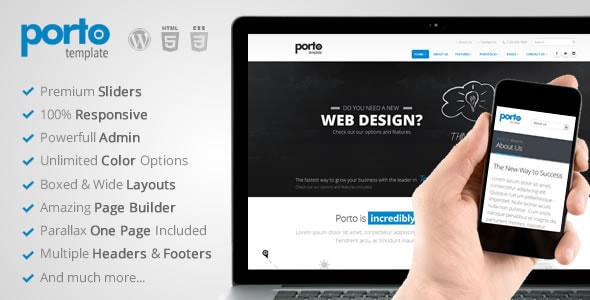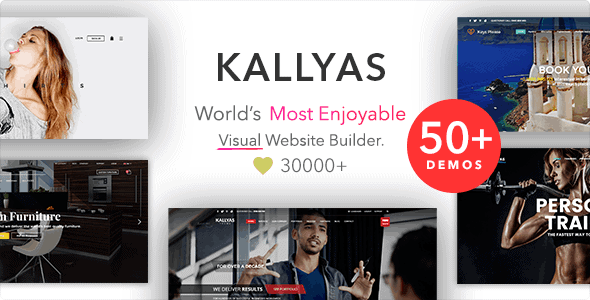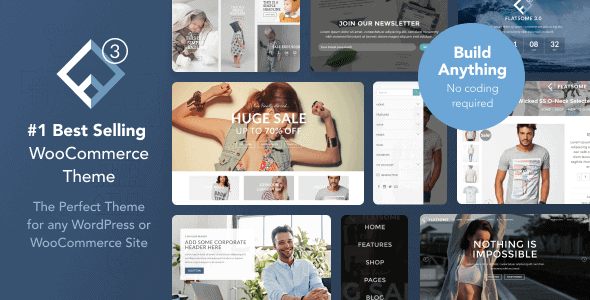Theme Porto là một trong những theme bán hàng WordPress bán chạy nhất hiện nay được rất nhiều người yêu thích khi sử dụng. Chúng ta cùng điểm qua các nét nổi bật của Theme này nhé.
 Theme bán hàng WordPress Porto Woocommerce
Theme bán hàng WordPress Porto Woocommerce
Một số điểm nổi bật của Theme Porto :
– Thiết kế responsive thích hợp với tất cả các thiết bị.
– Giao diện chuyên nghiệp, đẹp mắt.
– Tối ưu SEO tối đa.
– Sử dụng các plugin tốt nhất hiện nay như woocommerce, visuacomposer, WPML, Master Slider ….
– Hơn 25 layout tương ứng với rất nhiều chủ đề để bạn lựa chọn. Nghĩa là nếu bạn có trong tay Theme này tức là có trong tay hơn 25 giao diện website chuyên nghiệp.
– Cài đặt và sử dụng rất dễ dàng. Bán hàng hiệu quả.
Tham khảo
Các tính năng:
- Multipurpose design
- WordPress Multisite (WPMU) Tested and Approved
- Child Theme Ready
- Bunch of Useful Demos – Construction, Hotel, Restaurant, Law Firm, Digital Agency, Medical
- Plenty of Widgets
- Multiple Page Styles
- One Page template
- Social Sharing Features
- 33+ custom elements for Visual Composer (banners, carousels, tabs, toggles, accordions, buttons, quotes, table, alert boxes, tables, lists, forms, icons, glyphicons, progress bar, pricing tables, dropcaps, team members, call to action boxes, columns, etc)
- SEO Optimized (Rich snippets for breadcrumbs and reviews are built-in)
- Responsive Design
- Unlimited Colors & Layouts
- WooCommerce Compatible
- Wishlist, Ajax Search, Filtering & Sorting
- WPML Support
- RTL Ready
- FAST Support & Updates
- Cross-browser compatibility (IE9+, Chrome, Firefox, Safari, Opera, Edge)
- Valid HTML5 code
- 30 + unique homepage layouts: More amazing concepts are coming soon!
- 6 extra layouts of the slider area: Text and Form, Static image, Single Video;
- Mega menu and 3-level drop-down menu;
- 17 different headers
- 5 different breadcrumbs
- 4 different portfolio types (total 19 pages)
- 4different blog types (total 6 pages)
- Grid / List view
- Shop pages
- Ajax filtering in shop and product archive pages
- Revolution Slider ($19 value) plugin
- Visual Composer ($34 value) + Ultimate Addons for Visual Composer ($18 value) plugins
- Woocommerce Catalog Mode
- Powerful Page options
- Elegant animations
- 3 different contact page layouts
- Install Demo content with One-Click
- Wide / Full / Boxed Layout
- Typography page
- Switch on/off sticky header option
- Additional pages: About, Services, Team, Process, Careers, FAQ, 404 page, Sitemap, Contact us, etc.
- Lightbox
- Share icons on project and product pages
- Contact and newsletter forms
- Twitter Feed Widget
- Google web fonts
- Custom Font Control
- Documentation ? step by step
- Compatible with WordPress SEO plugin
- Compatible with WP Cache plugins such as WP Super Cache, W3 Total Cacheplugins
- Compatible with Mailpoet newsletter plugin
- Compatible with Revolution Slider plugin
- Compatible with BBPress, BuddyPress plugins
- Compatible with Better WordPress Minify plugin
- Compatible with Nav Menu Roles plugin
- Compatible with Woocommerce Product Filter plugin
- Compatible with Post Views Counter plugin
- Compatible with GeoDirectory plugin
- Compatible with WooCommerce Multilingual plugin
- Compatible with YITH WooCommerce Wishlist plugin
- Compatible with YITH WooCommerce Ajax Search plugin
- Compatible with YITH WooCommerce Badge Management plugin
- Compatible with WPML plugin
- Compatible with Polylang plugin
- Compatible with qTranslate X plugin
- Compatible with WooCommerce Currency Switcher plugin
- And much much more?
Hướng dẫn Active theme Porto WordPress (kích hoạt license key)
Khi tiến hàng cài đặt xong Theme Porto sẽ hiển thị ra 1 giao diện nhập mã code License Key để Active theme. Tạm thời chúng ta sẽ tắt đi, hoặc mở 1 tab mới truy cập lại quản trị của trang là được.
tiếp theo ở tab mới mở vào Giao Diện > Sửa Giao Diện, ở mục Chọn giao diện để chỉnh sửa bên phải chọn Porto, nhấp Chọn.
Sau đó ở mục File giao diện đi theo đường dẫn sau: inc\plugins\importer\importer-api.php
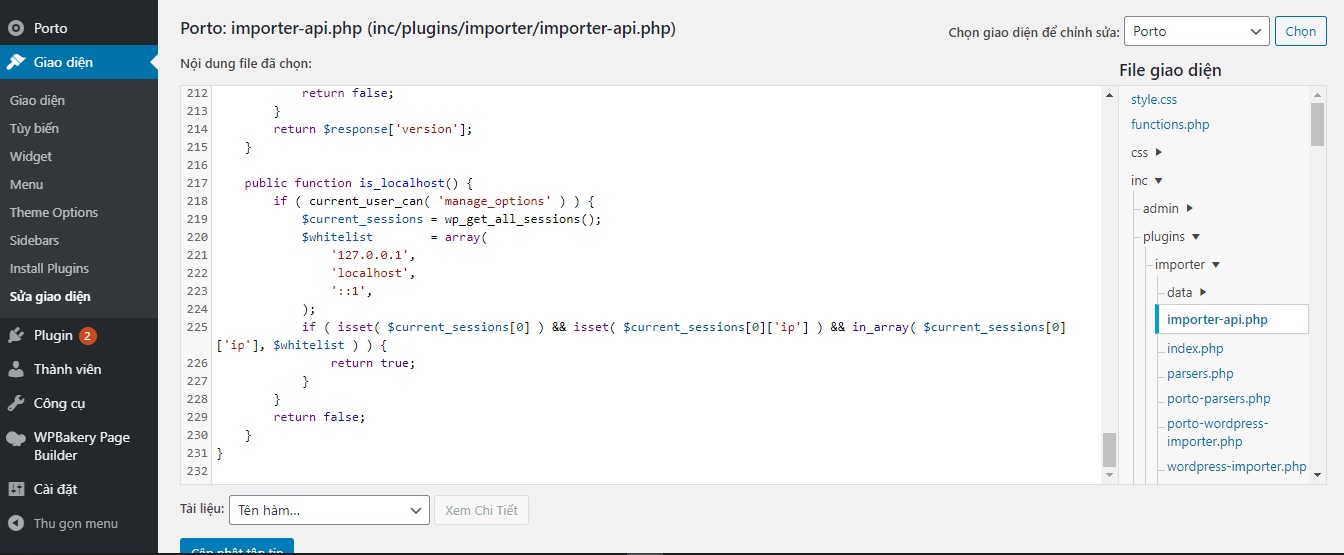
Ở file importer-api.php kéo xuống dưới cùng (hoặc tìm đoạn public function is_localhost() { ) sau đó sửa như trong hình dưới:
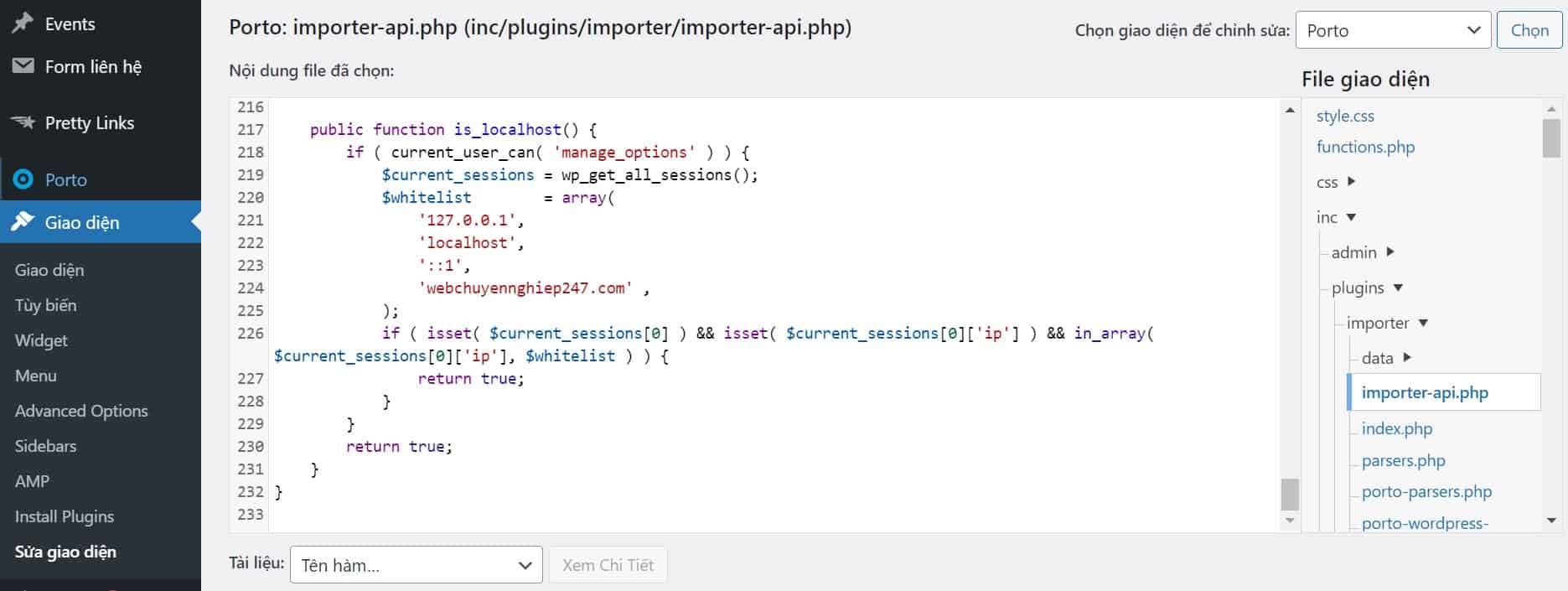
Ở đây có 2 phần cần chỉnh sửa đó là thêm 'webchuyennghiep247.com', và sửa return false ở cuối cùng thành return true.
Đoạn mã:
public function is_localhost() {
if ( current_user_can( 'manage_options' ) ) {
$current_sessions = wp_get_all_sessions();
$whitelist = array(
'127.0.0.1',
'localhost',
'::1',
'webchuyennghiep247.com' ,
);
if ( isset( $current_sessions[0] ) && isset( $current_sessions[0]['ip'] ) && in_array( $current_sessions[0]['ip'], $whitelist ) ) {
return true;
}
}
return true;
}Sau khi chỉnh sửa xong nhấp Save để lưu lại.
Ô kê, giờ chúng ta tiếp tục quay về tab đầu tiên, nếu ai không mở 2 tab thì sẽ chọn như sau: Porto > Theme Option và ta sẽ được như bên dưới:
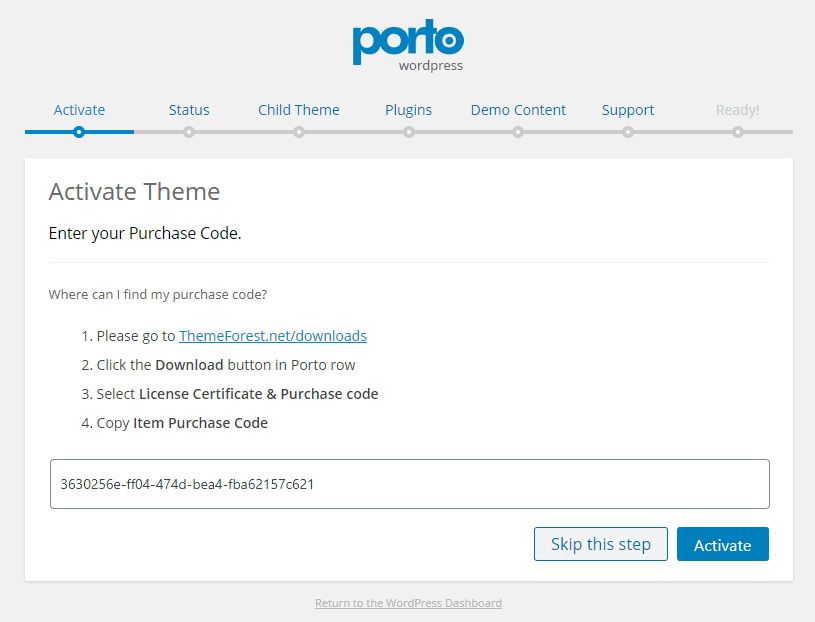
Còn đây là mã key để Active theme Porto:
Nhấn để hiện key: 3630256E-****
Hoặc các bạn có dùng mã key này để Active:
Nhấn để hiện key: DBFAF2DC-****
Sau khi active xong theme Porto sẽ nhận được thông báo thành công như sau:
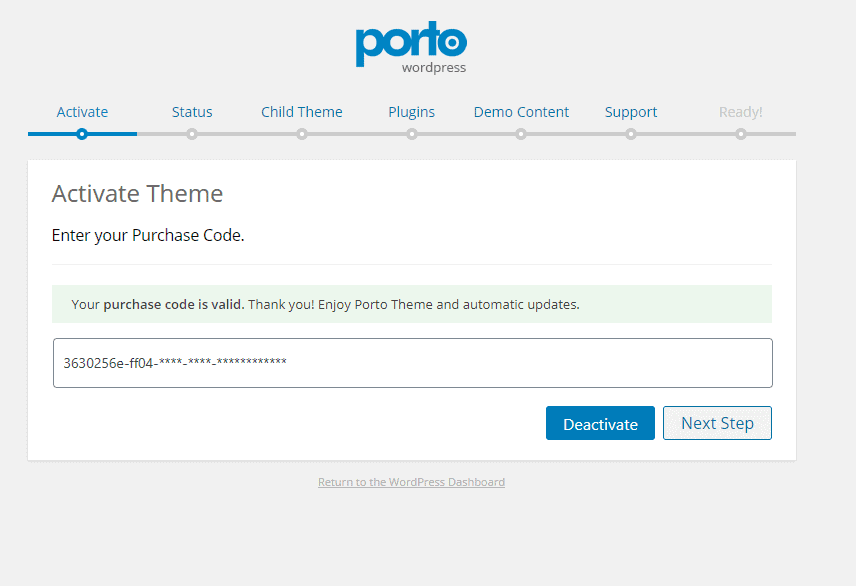
Tiếp theo Nhấp Next Step để cài demo và tiếp tục quá trình.
Chúc các bạn thành công !